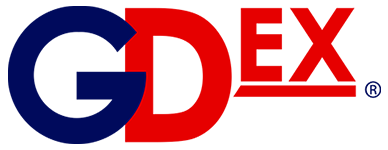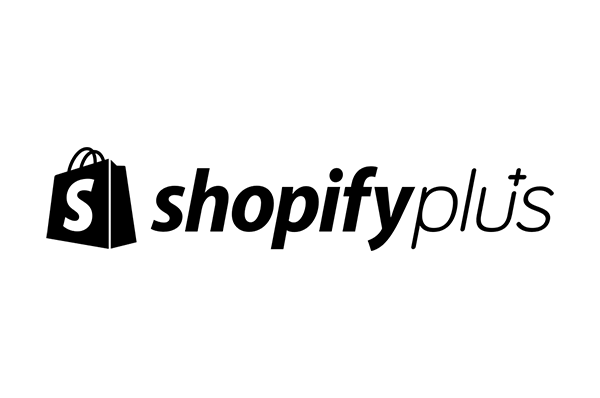If you find it difficult to manage your team and projects or find difficulty in keeping them at top productivity levels, then a project management tool is your best bet to see better results.
To help you find the finest project and task management tool, we’ve compiled below a list of 10 project management services that offer essential features at zero or minimum cost.
These tools keep your projects and team organized under one roof and on the same page as a project develops. Some of these tools include time-tracking and invoicing tools, commenting systems and version controls, and intuitive interfaces to keep everyone on track to achieve their milestones.
1. Monday

Monday is a feture-rich task management software to help you manage and organize your own tasks and of your team. With a straightforward interface and appealing UI, you can customize your workflow and automate repetitive tasks easily.
Monday’s most interesting highlights include:
- 200+ professional templates for just about any industry.
- Customizable column types for a smooth workflow.
- Many data visualization options plus a library of creative images.
Drawbacks:
Monday.com has a variety of features for project management, however, a number of these features are avialable on high-tier paid plans which makes the user of basic plan feel left out from some of its best features.
2. ClickUp

A powerful and intuitive task management tool, Clickup offers you a wide range of features to organize your daily, weekly, or monthly tasks. You can use automations and customize your tasks. For teams, Clickup allows you to collaborate on multiple projects, assign tasks, and share feedback as comments and screenshots.
Some of the best features of Clickup include:
- Manage and monitor your strategy by setting goals.
- Flexibility to integrate 1000+ apps and tools.
- Import any project from a number of online and offline platforms.
Drawbacks:
Though the tool has many cool features, the dashboard however, could use a bit more felxibility. Also, the onboarding process is somewhat complicated for a new user.
3. Freedcamp

Freedcamp is an effective project management tool that keeps your work and schedule organized at a single place. It houses unlimited users and projects, and offers 200 MB free storage for your project files and other team data. You can use it to manage your business team, wedding plans, school projects, travel plans and more.
Freedcamp offers super useful features including these highlights:
- Tasks management via to-do lists or sticky notes (kanban board).
- Sync with Google Calendar.
- Extendable with extensions.
Drawbacks:
Despite this being a free tool, some of the nice features it has to offer are under premium upgrades. This includes CRM, issue trackers, invoices, larger storage and data backup. The good news is they are modular, so you only pay for what you need.
4. Taiga

Taiga is an award-winning, open-source project management for agile development, designed to make work management flexible. It supports elasticity among all industries and all types of work. And it lets you list the issues that require enhancement and allows tasks management to accomplish each goal including its sub-tasks.
Taiga offers highlights such as:
- Issue tracker which classifies the issue and lets you assign a person in charge of it.
- integration with various tools like HipChat, Slack, and more.
- Taiga’s API is made available.
Con(s): Projects under the free plan are made public. If you want to use Taiga and keep your project private, you get 1 private project for free for up to 25 members, any more than that and you’ll have to opt for a paid plan starting from $19/month.
5. Restya

Restya is home to the Restyaboard, an open source, self-hosted, kanban-type project management tool, which allows adding boards easily and features offline sync (an awesome feature). Restya is heavily inspired on Trello and allows the importing of Trello’s data including boards, organizations, and members. To get a feel of how Restyaboard works, check out the demo here.
Some highlights Restyaboard has to offer include:
- Extensibility with apps such as Slack, GitHub and more.
- Supports workflow automation with more than 500 apps via Zapier.
- Integration with Amazon Echo (premium feature).
Drawbacks:
Restyaboard’s UI is based on the kanban board and card style. If this is not your cup of tea, you might be better off with other tools in this list.
6. AceProject

Unlike other complex tools, AceProject doesn’t let you wrack your brain and helps you find the options easily in its simple, easy and intuitive user interface. It also comes with email notification. The free plan gives you 250 MB free storage, 50 active tasks (if you deactivate the task, it doesn’t count to the total), 2 projects and 5 users only.
Some highlights of this AceProject are such as:
- Gantt charts.
- A time tracker & expense reports.
- Document sharing & permission management.
Drawbacks:
There is no management of product backlog like Taiga does, even though it is supposed to facilitate agile development.
7. ProjectPlace

ProjectPlace is an all-in-one project management platform, which improves online collaboration and engagement among teams. You can communicate in real-time and share media resources with your teammates on a single dashboard. Moreover, you can manage workload, secure accounts with two-factor authentication, integrate using API’s, and do much more.
Some of ProjectPlace’s highlights are the ability to
- Customize kanban boards to suit preferences.
- Grab files from cloud storage (integrated feature).
- Utilize commenting systems that work with @mentions.
Drawbacks:
While it has the feature to screenshare with up to 100 members, Gantt charts as well as version control for your document management needs, these are only under the Enterprise (paid) plan. It also does not have product backlog management.
8. HiTask

HiTask is a project-sharing platform that doubles as a to-do list. It synchronize tasks among co-workers, and also integrates with Google Calendar. With HiTask, you can avoid the headache of completing large projects with benefits like email integration, import and export tool, media attachments, developer APIs, etc. It’s also a big fan of the drag-and-drop movement which makes changes easier to make and reorganize.
Among some of the cooler features HiTask has include:
- Custom reporting.
- Issue tracking.
- Smart grouping for better organization.
Drawbacks:
You can’t set user permission for edit or viewing roles, and with its focus on its reporting features, there isn’t a Gantt chart available.
9. Comindwork

Last bit not least, Comindwork is a premium cloud-based tool with integrated CRM, featuring time tracking, billing management, and customizable Gantt charts for better collaboration with team and co-workers. With Comindwork, you can manage your tasks easily by auto-scheduling your work. Comindwork is a centralized program which keeps your work organized and allows early-bird view on project statuses.
With Comindwork, you can:
- Prioritize your work and milestones.
- Get unlimited customizable options as well as ready-for-business apps.
- Get weekly backups and a data import tool.